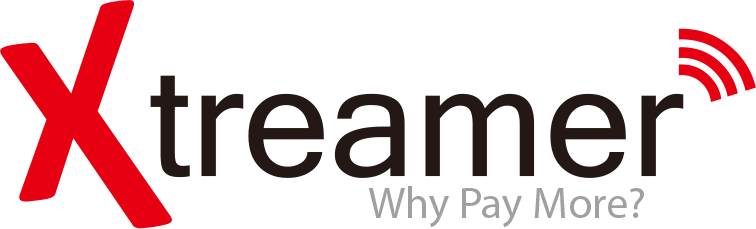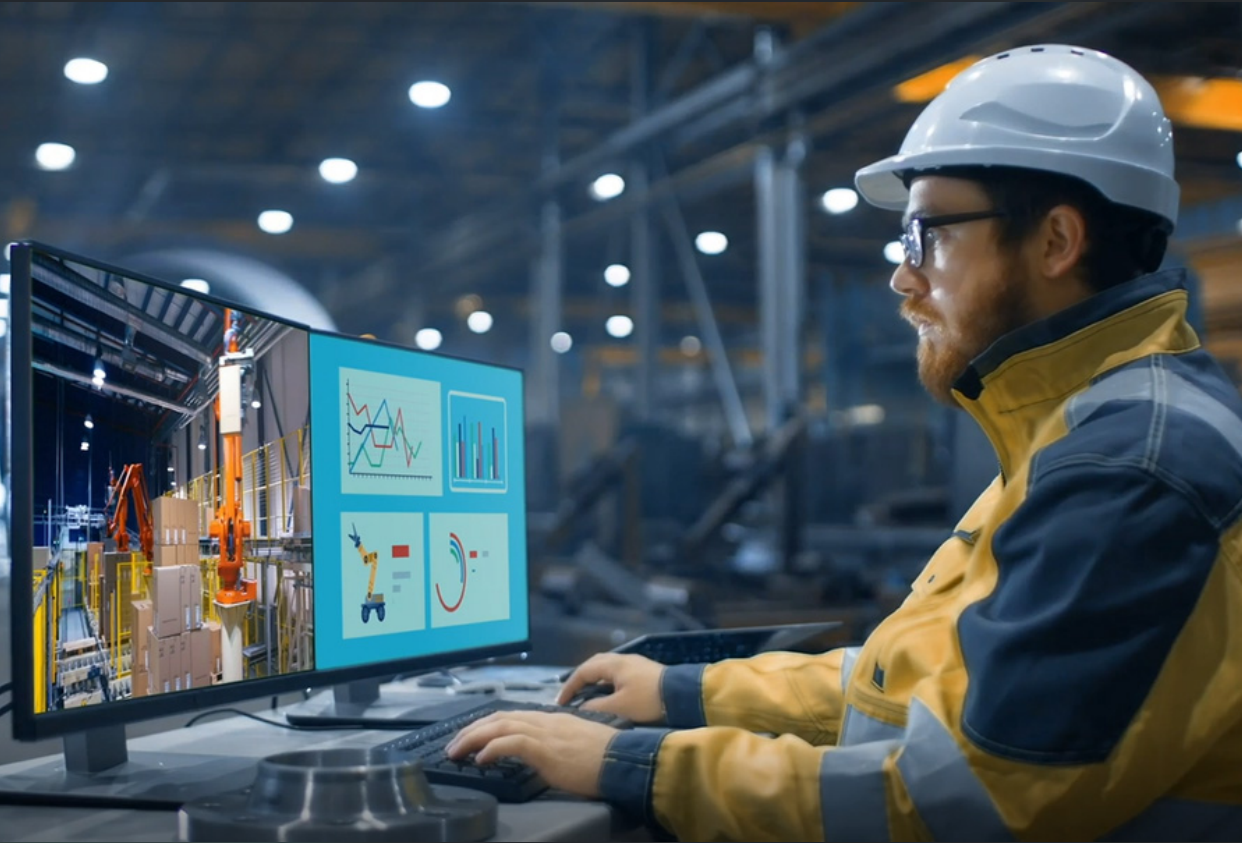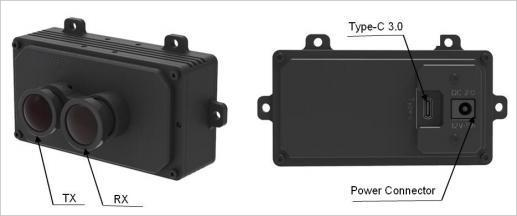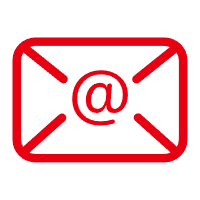2025-10-04
Common Mistakes to Avoid When Using Yocto Linux on Single Boards
Utilizing Yocto Linux on single-board computers can significantly enhance your projects, but it’s easy to make mistakes that can derail your development process. In this article, we will delve into the common pitfalls developers face when working with Yocto Linux, ensuring you have the knowledge to navigate these challenges effectively. We will also provide solutions and best practices to help you maximize the potential of your single-board projects.
Table of Contents
- Understanding Yocto Linux and Single Board Computers
- Common Mistakes in Yocto Linux Usage
- Inadequate Understanding of Yocto’s Architecture
- Ignoring Documentation and Community Resources
- Neglecting Layer Management
- Underestimating Build Configuration
- Overlooking Testing and Debugging
- Best Practices for Using Yocto Linux on Single Boards
- Leveraging the Yocto Community for Support
- FAQs
- Conclusion
Understanding Yocto Linux and Single Board Computers
Yocto Linux is an open-source project that provides tools and processes for creating custom Linux distributions for embedded systems. When combined with single-board computers, such as Raspberry Pi or BeagleBone, Yocto allows developers to tailor their systems to meet specific requirements. However, venturing into this territory requires a clear understanding of how Yocto works and the potential hurdles one may face.
Common Mistakes in Yocto Linux Usage
Despite its powerful capabilities, many developers encounter challenges when using Yocto Linux. Identifying and understanding these common mistakes can save you valuable time and effort.
Inadequate Understanding of Yocto’s Architecture
One of the most significant mistakes is starting a project without a solid grasp of Yocto's architecture. Yocto employs a layered approach, which allows developers to customize and extend the functionalities of the operating system. A lack of understanding of layers, recipes, and the build process can lead to confusion and misconfigurations.
Ignoring Documentation and Community Resources
Many developers overlook the wealth of information available in Yocto's documentation and community forums. Ignoring these resources can lead to missteps that could have been easily avoided. Engaging with the community can provide insights, troubleshooting tips, and best practices that can significantly enhance your project.
Neglecting Layer Management
Effective layer management is crucial when working with Yocto Linux. Developers often fail to manage their layers effectively, leading to conflicts and inconsistencies. It’s essential to understand how to add, remove, and prioritize layers properly to ensure a smooth build process. Mismanagement can result in build failures and unexpected behavior in your application.
Underestimating Build Configuration
Build configurations are foundational to any Yocto project. Many developers mistakenly underestimate the complexity of configuring their builds. Failing to customize the configuration files can lead to missing packages or features in the final image. It’s vital to thoroughly review and adjust build configurations to align with your project's needs.
Overlooking Testing and Debugging
Skipping testing and debugging phases can cause significant setbacks. Many developers rush through these crucial steps, leading to unstable and unreliable applications. Implementing a robust testing and debugging strategy is essential to ensure that your application functions as intended and is free from critical errors.
Best Practices for Using Yocto Linux on Single Boards
To maximize your experience with Yocto Linux on single-board computers, it’s important to adopt best practices that help avoid common mistakes.
1. Familiarize Yourself with the Basics
Before diving into a project, take the time to understand the fundamental concepts of Yocto, including its architecture, components, and the build process. This knowledge will serve as a strong foundation for your development efforts.
2. Utilize Documentation and Community Resources
Make it a habit to refer to the Yocto Project documentation frequently. Engaging with community forums, mailing lists, and user groups can provide you with additional insights and help you stay updated on best practices and troubleshooting methods.
3. Manage Your Layers Effectively
Develop a thorough understanding of layer management in Yocto. Regularly check for updates, and ensure proper configuration to prevent conflicts. Using a version control system for your layers can also help track changes and maintain a stable environment.
4. Invest Time in Configuration
Take the time to carefully configure your build settings. Review configuration files and make necessary adjustments to ensure that your project requirements align with the built environment. A well-configured build will save you trouble down the line.
5. Implement Comprehensive Testing and Debugging
Don’t rush through the testing and debugging stages. Create a structured approach to testing your application in various scenarios. Make use of debugging tools available within the Yocto ecosystem to identify and resolve issues effectively.
Leveraging the Yocto Community for Support
The Yocto community is one of the most valuable resources available to developers. Engaging with fellow developers can help you overcome challenges and discover new techniques. Participate in forums, attend workshops, and contribute to discussions to expand your knowledge and network. The collaborative nature of the community can provide solutions to problems you encounter and inspire innovative approaches to your projects.
FAQs
1. What is Yocto Linux?
Yocto Linux is an open-source project that provides tools and processes for creating custom Linux distributions for embedded systems, enabling developers to tailor their systems to specific needs.
2. What are the benefits of using Yocto on single-board computers?
Using Yocto on single-board computers allows for customizability, optimized performance, and the ability to create a tailored Linux environment suitable for specific applications or use cases.
3. How do I manage layers in Yocto?
Layers in Yocto should be managed through proper organization, prioritization, and version control. It’s essential to regularly check for updates and resolve any conflicts that arise.
4. Why is testing important in Yocto development?
Testing is crucial to ensure that your application runs reliably and efficiently. It helps identify and rectify errors, improving the overall quality of the project.
5. Where can I find resources for learning Yocto Linux?
Resources for learning Yocto Linux include the official Yocto Project documentation, community forums, online tutorials, and user groups dedicated to embedded Linux development.
Conclusion
In conclusion, avoiding common mistakes while using Yocto Linux on single-board computers is essential for a successful development experience. By familiarizing yourself with the architecture, engaging with community resources, managing layers effectively, investing time in configuration, and implementing comprehensive testing, you can navigate the complexities of Yocto with confidence. Embrace the learning curve and leverage the power of Yocto to create tailored solutions for your projects.
Related News